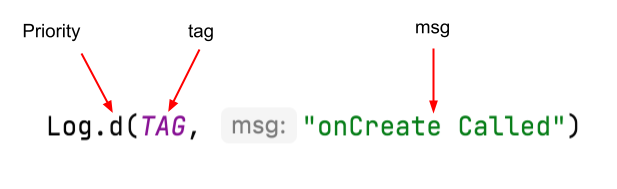The priority of the log message, that is, how important the message is. In this case, the Log.v() logs verbose messages. Log.d() method writes a debug message. Other methods in the Log class include Log.i() for informational messages, Log.w() for warnings, and Log.e() for error messages.
The log tag (the first parameter), in this case "MainActivity". The tag is a string that lets you more easily find your log messages in the Logcat. The tag is typically the name of the class.
The actual log message, called msg (the second parameter), is a short string, which in this case is "onCreate Called".